Sign up now for only $14.99!
(The custom brushes alone are worth more than this.)
Sign up now for only $14.99!
(The custom brushes alone are worth more than this.)
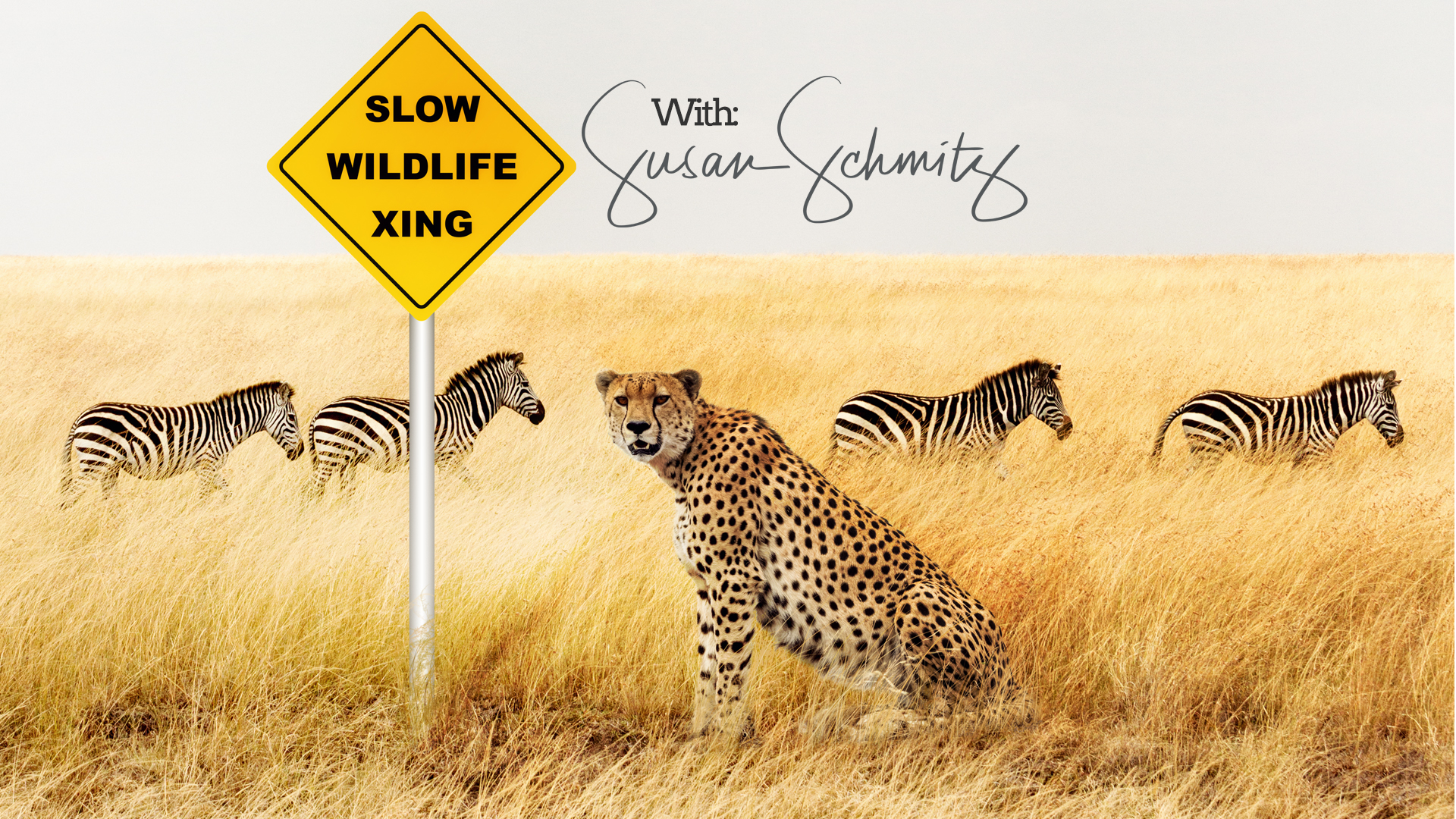
An intermediate level lesson on image compositing using Adobe Photoshop including the following techniques:
BONUS: Practice Files and custom brushes Included!
Sign up now for only $14.99!
(The custom brushes alone are worth more than this.)
Susan Schmitz
Part 1- Adding a Cheetah to an Image
Part 2 - Creating and Adding a Traffic Sign
Lesson Files
Get immediate access to the course, practice files and my favorite custom brushes!